1. Preparation:
A blank USB drive (be sure to back up your data) and DISKGenius software.
The download link for DISKGenius is as follows:
https://www.diskgenius.cn/ (Chinese)
https://www.diskgenius.com/ (Global)
2. Specific steps:
1.Select your USB drive in the software.
2.Right-click and delete all partitions.
3.Save changes in the upper left corner.

3. Change the format of the USB drive to FAT32.
1.Select your USB drive in the software.
2.Select 'Create New Partition' at the top and choose FAT32 as the file system type.
3.Click 'OK' to confirm.



4. In File Explorer, select the USB drive, right-click and select 'Properties' to view the file type of the USB drive as FAT32.

5. Drag the UEFI boot files and BIOS files into the USB drive

6. (Please remove all hard drives from the machine first and then insert the USB drive.) Insert the USB drive into the machine where you want to flash the BIOS.
1. Press the 'Delete' key continuously during startup to enter the BIOS.
2. Select USB drive as the boot option in the startup items.

3.After booting to the interface, type 'fs0:' to access the USB drive, then type 'dir' to view the files.

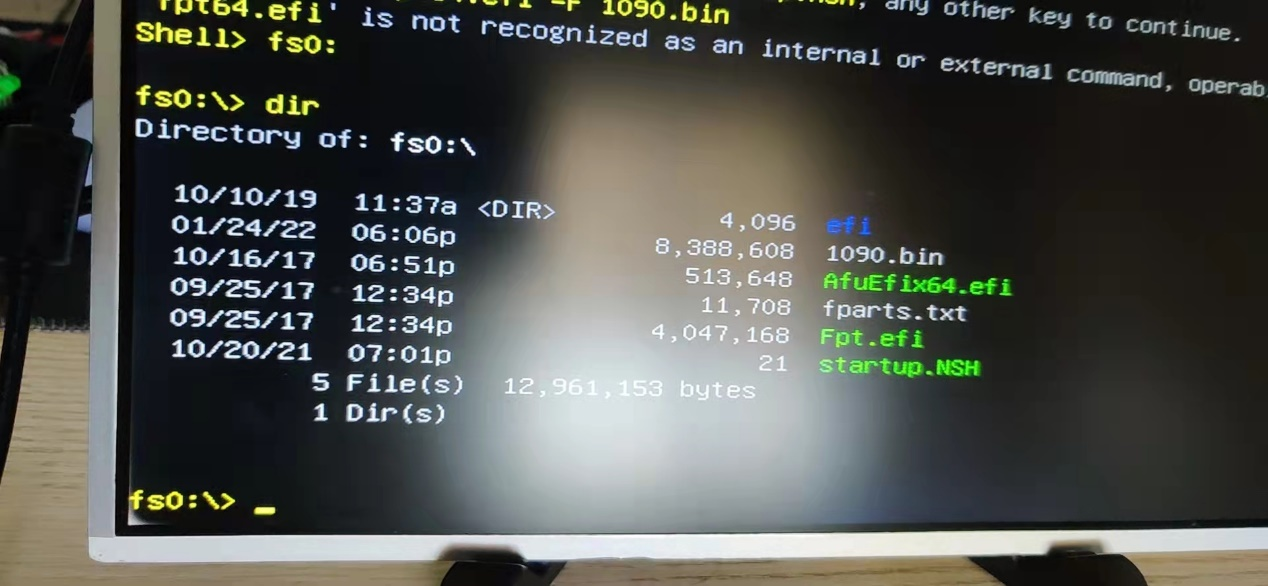
7. Enter the command 'fpt -X XXXX.bin'.

8. Press 'Enter' and wait for the update process to complete and the system to restart automatically.
Contact: Kelly
Phone: 18659912363
Tel: 13636923655
Email: info@bkipc.com
Add: 3rd Floor, Building 2, Meilan IND, Longhua District, Shenzhen, Guangdong, China, 518109